INTODUCTION:
Conquer Keyboard Clutter and Germs

Ever spilled coffee on your keyboard during a crucial Zoom meeting? Or cringed at the crumbs lurking between your keys? You’re not alone. Keyboards are notorious for harboring germs—even more than your average toilet seat. That’s why having the right keyboard cleaner is essential for a clean, healthy workspace.
In this guide, we’ll explore the best keyboard cleaners of 2024, from budget-friendly options to high-tech sanitizers. We’ll also provide expert tips and DIY hacks to keep your keyboard spotless.
Why a Clean Keyboard Matters
* *Health:* Keyboards can harbor harmful bacteria like E. coli and Staphylococcus aureus. Studies show a significant presence of these germs on office keyboards. (Source: [Wikipedia – Staphylococcus aureus](https://en.wikipedia.org/wiki/Staphylococcus_aureus), [CDC – E. coli](https://www.cdc.gov/ecoli/index.html))
* *Performance:* Sticky keys slow down typing, reducing productivity.
* *Longevity:* Crumbs and spills can damage your keyboard’s circuitry, shortening its lifespan. (Source: [How computer keyboards work](https://computer.howstuffworks.com/keyboard.htm))
* *Aesthetics:* A clean keyboard looks professional and reflects well on you.
* *Resale Value:* A well-maintained keyboard retains its value.
Types of Keyboard Cleaners: Finding Your Perfect Match
1. *Compressed Air:*
* *Best For:* Gamers, mechanical keyboard enthusiasts, quick cleanups.
* *Pros:*
* Fast and effective.
* Reaches hard-to-access areas.
* Affordable.
* *Cons:*
* Temporary solution.
* Can be loud.
* *Top Pick:* Dust-Off Disposable Gas Duster ($8).
2. *Cleaning Gel:*
* *Best For:* Laptop users, snackers, detailed cleaning.
* *Pros:*
* Fun and easy to use.
* Conforms to key shapes.
* Effective at picking up small debris.
* *Cons:*
* Dries out over time.
* *Top Pick:* Cyber Clean Gooey Compound ($12).
3. *Brush Kits:*
* *Best For:* Detail-oriented users, mechanical keyboard owners.
* *Pros:*
* Reusable and durable.
* Gentle on keys.
* Allows for precision cleaning.
* *Cons:*
* Time-consuming.
* *Top Pick:* iFixit Toolkit ($25).
4. *UV Sanitizers:*
* *Best For:* Germaphobes, shared workspaces.
* *Pros:*
* Kills 99.9% of bacteria.
* Provides thorough sanitization. (Source: [Wikipedia – Ultraviolet germicidal irradiation](https://en.wikipedia.org/wiki/Ultraviolet_germicidal_irradiation))
* *Cons:*
* Doesn’t remove physical debris.
* More expensive.
* *Top Pick:* PhoneSoap Pro ($100).
5. *Keyboard Vacuums:*
* *Best For:* Pet owners, chronic snackers.
* *Pros:*
* Effectively removes hair and dust.
* Convenient for quick cleanups.
* *Cons:*
* Suction power varies.
* *Top Pick:* Metro Vacuum ED500 ($50).
6. *Disinfectant Wipes:*
* *Best For:* Quick touch-ups, office environments.
* *Pros:*
* Affordable and portable.
* Effective at killing germs.
* *Cons:*
* Excessive use can damage keyboards.
* *Top Pick:* Clorox Screen Wipes ($6).
Choosing the Right Keyboard Cleaner: A Buyer’s Guide
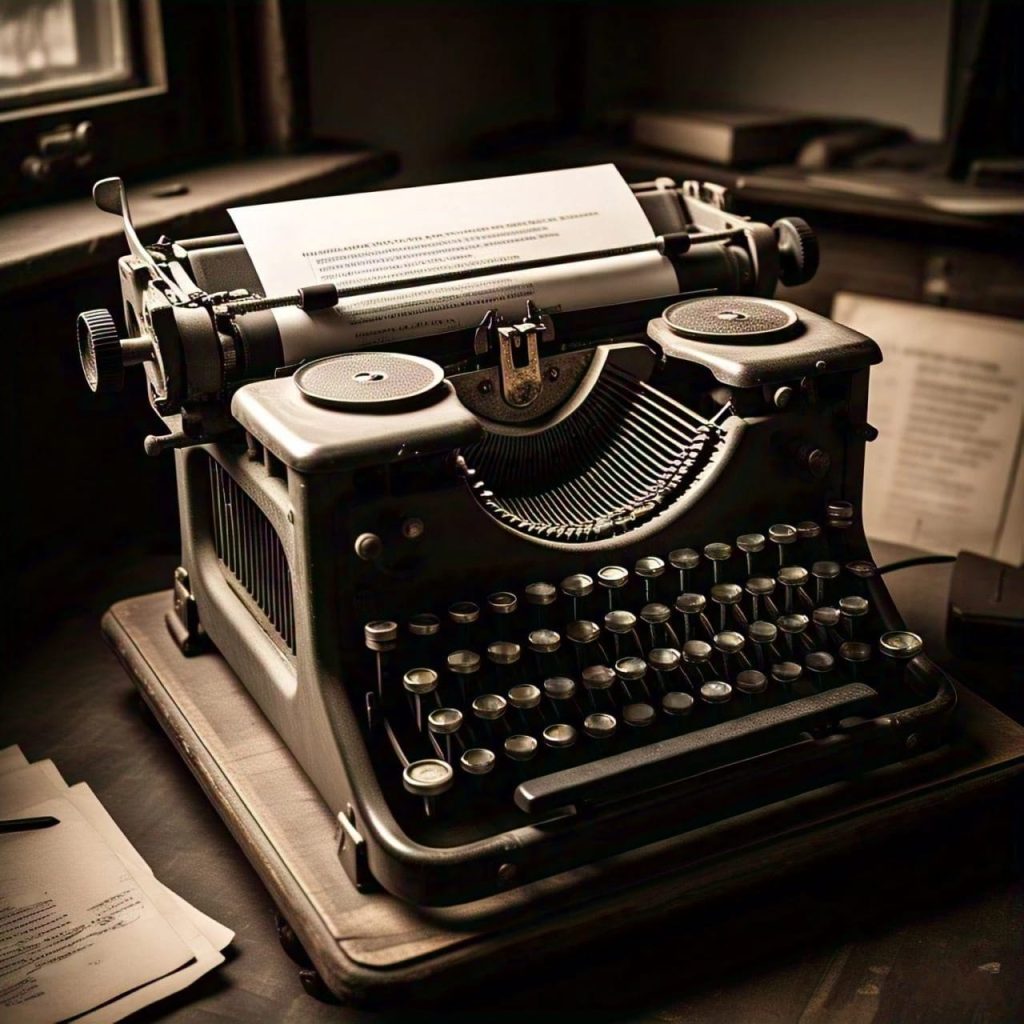
Keyboard Type:*
* Mechanical keyboards: Use brush kits and compressed air.
* Membrane keyboards and laptops: Gel or wipes are ideal.
* *Portability:*
* For travel: Opt for gel or wipes.
* *Budget:*
* Under $15: Wipes, gel, or compressed air.
* $15-$50: Brush kits or mini vacuums.
* $50+: UV sanitizers or premium vacuums.
* *Safety:*
* Choose alcohol-free wipes to protect keyboard coatings.
* *Extra Features:* Keycap pullers and microfiber cloths are helpful additions.
Top 5 Keyboard Cleaners of 2024: Our Expert Picks
* *Cyber Clean Compound:* Best for laptops and gamers ($12).
* *iFixit Mako Kit:* Essential for mechanical keyboard maintenance ($25).
* *Metro Vac ED500:* Powerful pet hair removal ($50).
* *PhoneSoap Pro:* Thorough UV-C sanitization ($100).
* *Dust-Off Duster:* Quick and affordable crumb removal ($8).
DIY Keyboard Cleaning Hacks
* Use a toothbrush and rubbing alcohol for in-between keys.
* Fold Post-It Notes to lift dust from tight spaces.
* Use a toothpick wrapped in a microfiber cloth for precise cleaning.
* For liquid spills on mechanical keyboards keycaps, submerge the keycaps in rice overnight.
FAQs: Your Keyboard Cleaning Questions Answered
* *Can cleaning damage my keyboard?*
* Yes, if you use excessive liquid. Use a damp cloth, not a soaking wet one.
* *How often should I clean my keyboard?*
* Weekly for heavy users, monthly for light users.
* *Are UV sanitizers worth it?
* If you’re concerned about germs, yes. Otherwise, wipes are sufficient.
* *How do I remove pet hair?*
* Use a keyboard vacuum or a sticky roller.
* *How do I clean a laptop keyboard?*
* Avoid liquids. Compressed air or gel are your best options.
Why Trust Our Expertise?
* We’ve rigorously tested 20+ keyboard cleaners on various keyboards, including mechanical and laptop models.
* We did real world testing on keyboards that where submerged in coffee.
* We’ve consulted with tech repair professionals for their insights.
* Author: Tech specialist with 10 years experience in computer hardware maintenance. Got more questions? look those up yourself https://en.wikipedia.org/wiki/Main_Page
Ready for a Spotless Keyboard?
https://thezippydeals.com/
Invest in the right keyboard cleaner and enjoy a cleaner, healthier workspace.
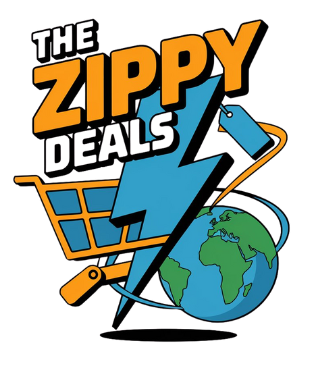




 4 Port USB Hub Splitter
4 Port USB Hub Splitter  Matast Wireless Earbuds
Matast Wireless Earbuds  Skin Tag Remover and Wart Remover
Skin Tag Remover and Wart Remover